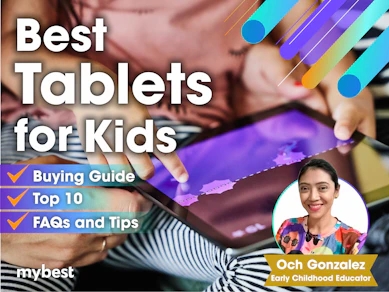
10 Best Tablets for Kids in the Philippines 2026 | Buying Guide Reviewed by Early Childhood Educator
Want to get your child their very first tablet? This handy gadget can keep them entertained for hours and can also be used for online learning, where you can track their progress. Ready to make a purchase? Make sure to check out our buying guide below to know all about tablets for kids' prices and features.
Also, feel free to browse our Top 10 list of the best tablets for kids to know the best ones available in the market. Whether you're looking to buy a drawing, gaming, or educational tablet, this article has got you covered. We also included some comments and insights from Early Childhood Educator Och Gonzalez!
Quick List - Top Tablets for Kids
Samsung

Versatile S Pen Tablet for Studying, Streaming, and Everyday Use

Och Gonzalez has been an early childhood educator in Manila for over 20 years. As a preschool teacher and grade school academic coach, she has worked with young children and their families to achieve learning goals and address developmental concerns. She has created reading programs that aim to develop literacy skills and a love for reading in young children. She holds an MA in Education from the Ateneo de Manila University and is also the author of the children’s book, “Every Sunday.”

Our recommendation articles are carefully researched and crafted by the mybest Philippines team of writers and editors. To stay true to our company’s mission and vision to help users’ selection process easier, we also collaborate with experts from various fields to ensure that our content stays factual and useful.
The expert oversees the Buying Guide only, and does not determine the products and services featured.
Why You Can Trust Us
Every mybest article is crafted with hours of in-depth research and interviews with experts. Each month, we are continually expanding our database of products based on our research. By emphasizing user insight and reliable information, we deliver trustworthy content to readers.
What Age Should a Child Have a Tablet?

Children under two years old won't get many benefits from tablets, and tablets might even hamper their language and social development and their ability to focus. She also notes that once kids get their own tablets, parents need to be firm with monitoring screen time.
How to Choose a Tablet for Kids – Buying Guide
Here are some key points to consider:
- For learning or entertainment use, make sure to have at least 32GB of storage.
- Opt for a tablet with parental controls to make sure your child isn't exposed to unsafe content.
- Since kids can be rough when handling the tablet, opt for one around 10K to 15K or below.
- Go for a screen size of at least 7 to 8 inches to avoid eye strain or posture issues.
- Consider other features like durability, speed, weight, and battery life.
For more detailed information, read through our buying guide below.
For Learning or Entertainment Use, Make Sure to Have at Least 32GB of Storage

Whether your child will use the tablet for learning or entertainment, it would be helpful to get a tablet that has enough space for all the apps, games, and other files that they will download. We recommend getting 32GB of memory or higher. This will also ensure that all the important apps will load without lagging.
32GB might not seem like a lot, but it will be enough to download high-value apps that will be conducive to your child's learning, as well as some games that can keep them entertained. If you think that you or your child will be downloading a lot of apps and shows or videos for offline viewing, then consider 64GB or higher, but note that this will cost more.
Opt for a Tablet With Parental Controls to Make Sure Your Child Isn't Exposed to Unsafe Content

One of the most important things to check is if your kid’s tablet has the right parental control settings so that you can regulate what your child sees on the screen. This feature also prevents your little one from wandering into sketchy websites or ordering items from Lazada or Shopee unattended.
Some tablets have built-in parental control systems, while others require you to download an app that helps you monitor your child’s screen time, the websites they visit, and the apps they download. Whichever you choose, the parental control settings should be easy to use, and ideally, parents should be able to access the tablet remotely and monitor their child's online activity.

Since Kids Can Be Rough When Handling the Tablet, Opt for One Around 10K to 15K or Below

Let's be real - kids can be rough when they handle anything - and that includes tablets. It's understandable that you'd want them to have the best, but for something as big of an investment as a tablet, you may want to choose something more reasonably priced. This way, if it does break, it won't hurt as much.
Getting a tablet that's on the more affordable side may mean that there will be some sacrifices to the specs, especially the size, display, and storage. Even with these sacrifices to the specs, rest assured that the tablet will still be more than enough for your child's learning or entertainment needs.
Go for a Screen Size of at Least 7 to 8 Inches to Avoid Eye Strain or Posture Issues

Smaller screen sizes may cause eye strain and problems with eye development, as well as posture issues, so try to get a tablet with a bigger screen so that your child can see things more clearly. We recommend at least 7 to 8 inches, especially for younger kids.
Ideal Specs: Durable, Lightweight, at Least 1.5GB RAM, and 7-9 Hours Battery Life

Other things to consider are processor speed and battery life. Since kids, especially younger ones, have shorter attention spans, a slower tablet may cause them to get frustrated, so look out for models with at least 1.5GB of RAM for a fast and lag-free experience. Lastly, like with any other device, it is always better to go for one that lasts longer—at least 7 to 9 hours of battery life is recommended.
10 Best Tablets for Kids to Buy Online
Products | Image | Click to purchase | Key features | Details | ||||||
|---|---|---|---|---|---|---|---|---|---|---|
Storage | Parental Control Settings | Screen Size | Weight | Battery Life | Processor | |||||
1 | Samsung Galaxy Tab S6 Lite|SM-P615 |  | Versatile S Pen Tablet for Studying, Streaming, and Everyday Use | 128GB ROM, 4GB RAM | Built-in | 10.4 inches | 467 g | 13 hours | Exynos 9611 Octa-Core | |
2 | HUAWEI MatePad SE Tablet |  | High-Spec Tablet Optimized for Smooth, Immersive Gameplay | 128GB ROM, 4GB / 6GB / 8GB RAM | Built-in | 11 inches | 475 g | 13 hours | Qualcomm Snapdragon 685 | |
3 | Apple iPad 11th Gen |  | All-Around iPad With A16 Chip for Work, Study, and Entertainment | 128GB / 256GB ROM, 4GB RAM | Built-in | 11 inches | 477 g | 10 hours | Apple A16 Bionic chip | |
4 | Samsung Galaxy Tab S9 FE |  | Rugged and Responsive S Pen Tablet for Work, Play, and On-the-Go Use | 128GB / 256GB ROM, 6GB or 8GB RAM | Built-in | 10.9 inches | 524 g | 18 hours | Exynos 1380 Octa-Core | |
5 | Lenovo Tab M11 |  | Family-Friendly Tablet With Stylus Support and Smooth Performance | 64GB / 128GB ROM, 4GB RAM | Built-in | 11 inches | 471 g | 10 hours | MediaTek Helio G88 Octa-Core | |
6 | Xiaomi Redmi Pad SE |  | Budget 11" Tablet With Smooth Display and Long Battery Life | 128GB / 256GB ROM, 4GB / 6GB / 8GB RAM | Built-in | 11 inches | 478 g | 14 hours | Qualcomm Snapdragon 680 Octa-Core | |
7 | HONOR Pad X8a |  | Lightweight 11" Tablet With Smooth Display and All-Day Battery | 64GB / 128GB ROM, 4GB RAM | Built-in | 11 inches | 495 g | 13 hours | Snapdragon 680 | |
8 | POCO Pad 8 |  | 12.1" Immersive Display Tablet With Long Battery Life and Smooth Performance | 256GB ROM, 8GB RAM | Built-in | 12.1 inches | 571 g | 16 hours | Qualcomm Snapdragon 7s Gen 2 | |
9 | Samsung Galaxy Tab A9 |  | All-Around Budget Tablet From a Reliable Brand | 64GB / 128GB ROM, 4GB or 8GB RAM | Built-in | 8.7 inches | 333 g | 12 hours | MediaTek Helio G99 | |
10 | Amazon Fire HD 10|11th Gen |  | A Smart Device for Bookworms | 32GB / 64GB ROM, 3GB RAM, microSD up to 1TB | Built-in | 10.1 inches | 433.6 g | 13 hours | MediaTek MT8183 Helio P60T | |
Samsung Galaxy Tab S6 Lite | SM-P615
Versatile S Pen Tablet for Studying, Streaming, and Everyday Use
Features and benefits:
- 10.4-Inch display ideal for reading, watching, and drawing
- Comes with S Pen for effortless note-taking and sketching
- Slim and lightweight at under 480 g for easy portability
- Up to 13 hours of video playback on a single charge
Reviews mention:
Buyers appreciate the premium look and feel of the device despite its midrange price. The S Pen performs smoothly for note-taking and digital art, and parents find the Samsung Kids feature helpful. Some reviews note that performance is decent for everyday use but not suited for heavy multitasking or gaming.
| Storage | 128GB ROM, 4GB RAM |
|---|---|
| Parental Control Settings | Built-in |
| Screen Size | 10.4 inches |
| Weight | 467 g |
| Battery Life | 13 hours |
| Processor | Exynos 9611 Octa-Core |
High-Spec Tablet Optimized for Smooth, Immersive Gameplay
- 11-inch full view display with TÜV Rheinland eye comfort certification
- Lightweight metal body designed for daily portability
- Kids corner and parental controls built-in for safer use
- Up to 13 hours video playback on a full charge
Reviews mention:
Reviewers like the smooth screen and slim build, calling it a solid option for watching videos, studying, and casual browsing. Parents value the kids corner and eye protection features, while others mention it runs basic tasks well but isn’t meant for high-end gaming.
| Storage | 128GB ROM, 4GB / 6GB / 8GB RAM |
|---|---|
| Parental Control Settings | Built-in |
| Screen Size | 11 inches |
| Weight | 475 g |
| Battery Life | 13 hours |
| Processor | Qualcomm Snapdragon 685 |
All-Around iPad With A16 Chip for Work, Study, and Entertainment
Features and benefits:
10.9-inch Liquid Retina IPS LCD with True Tone
Apple A16 Bionic for fast multitasking
Supports Apple Pencil (USB-C and 1st gen with adapter) and Magic Keyboard Folio
All-day battery life (~10 hours) for work and play
Reviews mention:
Customers highlight the upgraded design and noticeably faster performance as major improvements over previous models. The larger screen and landscape front camera make it a top pick for FaceTime and online classes. Some mention that needing an adapter for the 1st gen Apple Pencil is a minor inconvenience, but overall usability and versatility are highly rated.
| Storage | 128GB / 256GB ROM, 4GB RAM |
|---|---|
| Parental Control Settings | Built-in |
| Screen Size | 11 inches |
| Weight | 477 g |
| Battery Life | 10 hours |
| Processor | Apple A16 Bionic chip |
Rugged and Responsive S Pen Tablet for Work, Play, and On-the-Go Use
- 10.9-inch WUXGA+ display with 90 Hz refresh rate for smooth viewing
- IP68 water- and dust-resistant metal body with included S Pen
- Expandable storage and 6 GB or 8 GB RAM for flexible performance
- 8,000 mAh battery supports up to 18 hours video playback
Reviews mention:
Users love the durable, premium feel and say the S Pen is accurate and smooth for drawing or note-taking. Battery life is consistently praised, and the IP68 rating makes it ideal for outdoor or travel use. Some say it’s great for work or study but note the chipset isn’t built for high-performance gaming.
| Storage | 128GB / 256GB ROM, 6GB or 8GB RAM |
|---|---|
| Parental Control Settings | Built-in |
| Screen Size | 10.9 inches |
| Weight | 524 g |
| Battery Life | 18 hours |
| Processor | Exynos 1380 Octa-Core |
Family-Friendly Tablet With Stylus Support and Smooth Performance
- 11-inch 1920×1200 IPS display with 90 Hz refresh rate and TÜV eye comfort certification
- MediaTek Helio G88 processor with Mali-G52 GPU for everyday productivity
- Supports Lenovo Tab Pen for note-taking, sketching, and studying
- Android 13 with Family Link, multi-user setup, and educational features
Reviews mention:
The tablet stands out with its solid build and smooth performance for work and entertainment. The display offers clear visuals, though some find brightness could improve for outdoor use. Battery life is praised for lasting all day, making it ideal for on-the-go use. The inclusion of Dolby Atmos speakers enhances media enjoyment, while the stylus support adds value for note-taking enthusiasts, despite minor pen precision concerns.
| Storage | 64GB / 128GB ROM, 4GB RAM |
|---|---|
| Parental Control Settings | Built-in |
| Screen Size | 11 inches |
| Weight | 471 g |
| Battery Life | 10 hours |
| Processor | MediaTek Helio G88 Octa-Core |
Budget 11" Tablet With Smooth Display and Long Battery Life
11-inch FHD+ IPS LCD, 90Hz refresh rate for smooth scrolling
Snapdragon 680, with options for 4/6/8GB RAM
Quad speakers with Dolby Atmos for immersive sound
8000mAh battery; up to 14 hours of video playback
Reviews mention:
The display and battery life are frequently praised, with users noting smooth performance for streaming, reading, and social media. The lightweight build and loud speakers make it great for entertainment, though some say it's not ideal for heavy gaming.
| Storage | 128GB / 256GB ROM, 4GB / 6GB / 8GB RAM |
|---|---|
| Parental Control Settings | Built-in |
| Screen Size | 11 inches |
| Weight | 478 g |
| Battery Life | 14 hours |
| Processor | Qualcomm Snapdragon 680 Octa-Core |
Lightweight 11" Tablet With Smooth Display and All-Day Battery
Features and benefits:
- 11-inch FullView display with 90 Hz refresh rate and TÜV Rheinland eye comfort certification
- Slim and lightweight metal body at just 495 g for portable everyday use
- Quad stereo speakers with HONOR Histen for rich and immersive audio
- 8,300mAh battery supports up to 13 hours video playback
Reviews mention:
Reviewers say it's a solid choice for students and casual users, highlighting the crisp display, smooth performance, and reliable speakers. Battery life is consistently praised, though some note the lack of stylus support and longer charging time.
| Storage | 64GB / 128GB ROM, 4GB RAM |
|---|---|
| Parental Control Settings | Built-in |
| Screen Size | 11 inches |
| Weight | 495 g |
| Battery Life | 13 hours |
| Processor | Snapdragon 680 |
12.1" Immersive Display Tablet With Long Battery Life and Smooth Performance
Features and benefits:
12.1-inch 2.5K IPS LCD, 120Hz adaptive refresh, Dolby Vision
Snapdragon 7s Gen 2 with 8GB RAM for efficient multitasking
Quad speakers with Dolby Atmos
10,000 mAh battery, up to 16 hours video playback, 33W fast charging
Reviews mention:
Users appreciate the large and vibrant display with a smooth refresh rate, ideal for both entertainment and productivity. The battery life gets frequent praise for lasting a full day with heavy use, while the build quality feels premium despite the affordable price. Some note that it's great for students, video watching, and note-taking when paired with accessories.
| Storage | 256GB ROM, 8GB RAM |
|---|---|
| Parental Control Settings | Built-in |
| Screen Size | 12.1 inches |
| Weight | 571 g |
| Battery Life | 16 hours |
| Processor | Qualcomm Snapdragon 7s Gen 2 |
All-Around Budget Tablet From a Reliable Brand
- 8.7-inch WXGA+ TFT display delivers bright and clear visuals
- Sleek and lightweight metal body at only 332 g
- Dual stereo speakers with Dolby Atmos
- Android 13 with One UI and up to 4 years of security updates
Reviews mention:
This model is favored for its compact size and reliable everyday performance. Users appreciate the clear, bright screen for reading and media consumption. Battery life is considered decent and suitable for daily commuting. Some users would prefer more built-in storage but value the device’s overall affordability and practicality.
| Storage | 64GB / 128GB ROM, 4GB or 8GB RAM |
|---|---|
| Parental Control Settings | Built-in |
| Screen Size | 8.7 inches |
| Weight | 333 g |
| Battery Life | 12 hours |
| Processor | MediaTek Helio G99 |
A Smart Device for Bookworms
Features and benefits:
- 10.1-inch 1920×1200 full HD display with strengthened aluminosilicate glass
- Powered by octa-core processor and 3 GB RAM for smooth everyday performance
- Dual speakers with Dolby Atmos and expandable storage up to 1 TB
- Up to 13 hours of battery life for reading, browsing, and video playback
Reviews mention:
The tablet is praised for being budget-friendly yet reliable for streaming, light gaming, and reading. Its screen is clear and vibrant, and battery life reportedly lasts a full day. Reviewers also note it’s a solid choice for casual users, especially within the Amazon ecosystem.
| Storage | 32GB / 64GB ROM, 3GB RAM, microSD up to 1TB |
|---|---|
| Parental Control Settings | Built-in |
| Screen Size | 10.1 inches |
| Weight | 433.6 g |
| Battery Life | 13 hours |
| Processor | MediaTek MT8183 Helio P60T |
Frequently Asked Questions Answered by Och Gonzalez
Should you give your child a tablet? Worried about how it might affect early childhood development? If you're wondering about these things, Och Gonzalez, an Early Childhood Educator, has provided answers to these common questions. Read further to know more!
Will Giving a Tablet to a Child Have a Negative Impact on Their Development?
For very young kids, yes, it may impact their development negatively. For one, it hampers their speech and cognitive development, as well as their ability to learn self-regulation if the tablet is used as a way to pacify them during outbursts.
For older kids, a tablet (and smartphone) may lead to emotional, social, and cognitive problems. The key is to limit screen time so that they don't become dependent or addicted to it.
How Long Should a Child be on a Tablet?
According to the American Academy of Pediatrics, kids between 2 to 5 years old should have only an hour of screen time per day. However, with the onset of the pandemic and online classes even for preschoolers, it has often become impossible for parents to enforce this limit.
The best way to offset the negative effects of this is to allot a huge chunk of the day to offline activities that offer plenty of other learning opportunities.
Should I Limit My Kid’s Screen Time?
Absolutely. Overuse of technology affects children's ability to learn social and relationship skills and may lead to the development of health problems due to poor posture and poor sleep quality.
What to Remember When Giving Your Child a Tablet

As per this article's expert, Och Gonzalez, it can be difficult to stand your ground when so many other parents let their children run free with tablets and mobile phones.
However, she stresses that it's important to remember that these devices offer only a 2D experience of life, which is very limiting to children's growth. She also says that an hour or two of tablet use is enough, and the rest of their time should be filled with real-world experiences with richer and fuller opportunities for learning.
Other Essentials for Your Child's Tablet
Whether you need an extra pair of eyes to see what your little one is searching on their tablet or if you need a keyboard or tablet for their online classes, we got you covered! Check out our recommendations below.
Author: Aprille Jarcia
Re-editor: Katrina Balingit, Christian Autor
How We Chose and Ranked Our Product Recommendations
Our buying guide was carefully researched and crafted by the mybest team of writers and editors, in collaboration with the expert featured in this article. We used the buying guide as a basis for choosing and ranking the product recommendations, and we looked at reviews and ratings from different E-commerce sites like Lazada, Shopee, and more.
Top 5 Tablets for Kids
No. 1: Samsung |Galaxy Tab S6 Lite|SM-P615
No. 2: HUAWEI|MatePad SE Tablet
No. 3: Apple|iPad 11th Gen
No. 4: Samsung|Galaxy Tab S9 FE
No. 5: Lenovo|Tab M11
View Full RankingThe descriptions of each product are referenced from content available on manufacturer, brand, and e-commerce sites.
Search by category
 BeautyBody care, Makeup, Skincare
BeautyBody care, Makeup, Skincare HealthAromatherapy and essential oils , Beauty supplements, Medical supplies and accessories
HealthAromatherapy and essential oils , Beauty supplements, Medical supplies and accessories Household goodsAir treatment, Bath and shower supplies, Blankets
Household goodsAir treatment, Bath and shower supplies, Blankets PCs and laptopsComputer accessories, Computer components, Desktop pcs
PCs and laptopsComputer accessories, Computer components, Desktop pcs Home appliances and electronicsAir conditioners and coolers, Air treatment, Blenders, mixers, and food processors
Home appliances and electronicsAir conditioners and coolers, Air treatment, Blenders, mixers, and food processors CamerasCamera supplies, Digital cameras, Drones and multirotors
CamerasCamera supplies, Digital cameras, Drones and multirotors Food and drinksAlcoholic beverages, Baked goods and desserts, Baking
Food and drinksAlcoholic beverages, Baked goods and desserts, Baking Kitchen suppliesBaking tools, Coffee and tea accessories, Food containers
Kitchen suppliesBaking tools, Coffee and tea accessories, Food containers ClothingWomen's tops, Brands and shops, Men's coats and jackets
ClothingWomen's tops, Brands and shops, Men's coats and jackets ShoesMen's shoes, Other shoes and footwear, Outdoor footwear
ShoesMen's shoes, Other shoes and footwear, Outdoor footwear AccessoriesBags, Accessories and jewelry, Belts
AccessoriesBags, Accessories and jewelry, Belts Mom and babyBaby books and toys, Baby food and snacks, Baby supplies
Mom and babyBaby books and toys, Baby food and snacks, Baby supplies Interior and furnitureBeds, Carpets and rugs and mats, Chairs
Interior and furnitureBeds, Carpets and rugs and mats, Chairs HobbiesAnimes, Arts and crafts, Card games
HobbiesAnimes, Arts and crafts, Card games OutdoorCamping beds and cots, Camping stoves, Coolers
OutdoorCamping beds and cots, Camping stoves, Coolers DIY and tools
DIY and tools Sports and fitnessAccessories, Badminton, Basketball
Sports and fitnessAccessories, Badminton, Basketball PetsCat supplies, Dog supplies, Fish and aquarium supplies
PetsCat supplies, Dog supplies, Fish and aquarium supplies Books, CDs, and DVDsBooks and magazines, CDs, Linguistics, dictionaries, and phrase books
Books, CDs, and DVDsBooks and magazines, CDs, Linguistics, dictionaries, and phrase books GamesConsole accessories, PC and console games
GamesConsole accessories, PC and console games Cars and motorcyclesCar accessories, Car seats, Car supplies
Cars and motorcyclesCar accessories, Car seats, Car supplies GiftsChristmas-related gifts, Gifts for kids, Gifts for men
GiftsChristmas-related gifts, Gifts for kids, Gifts for men Home improvement and toolsFlooring, Door hardware and locks, Electrical
Home improvement and toolsFlooring, Door hardware and locks, Electrical Smartphones and tabletsSmartphone accessories, Smartphones, Storage
Smartphones and tabletsSmartphone accessories, Smartphones, Storage Banking and financeCredit cards, Debit cards, Services and apps
Banking and financeCredit cards, Debit cards, Services and apps InsuranceCar insurance, Life insurance, Medical insurance
InsuranceCar insurance, Life insurance, Medical insurance AudioEarphones, Gaming, Headphones
AudioEarphones, Gaming, Headphones Smartphone applicationsBusiness apps, Dating apps, Education apps
Smartphone applicationsBusiness apps, Dating apps, Education apps OthersOthers, Others, Merch
OthersOthers, Others, Merch